A coworker of mine occasionally uses a program called Pencil to prototype websites. I decided to give it a try and create prototypes for the menus in I Don’t Give a Craft. The great thing about prototyping tools is that i get to structure UI’s without worrying about the details of how it should look, which is great for me since all I typically know I want is rounded corners.
[nggallery id=1]
So obviously not perfect, but I got those finished in far less time than it would have taken me to create 9-patch images, draw up some buttons, come up with a color pallet, and write up the code to display the menus. Those menus are probably my fifth revision, and I will definitely be modifying the structure more as my requirements continue to take shape.
But now an explanation for the above images. In order to help players become immersed in I Don’t Give a Craft, I’m putting a lot of work into making sure the whole experience is cohesive. Part of what makes a game cohesive is how it uses menus. The menu I show above is one that will be used for many purposes, but to give some examples I have provided prototypes for what a Blacksmith would see when practicing smelting or crafting items. The common parts are outlined in the following image.
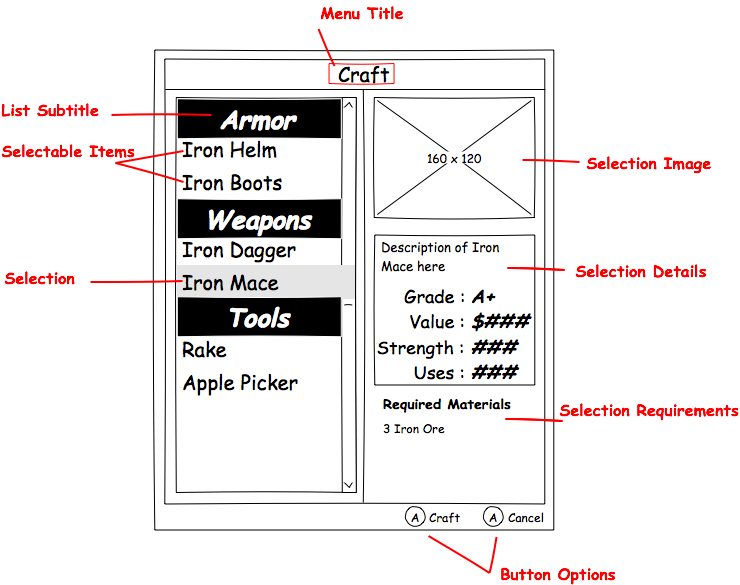
By defining the areas specified in the image above, I am setting standards that I will follow when creating all in game menus, and by sticking to these standards, I will end up providing you all with a much more cohesive and immersive gaming experience.
So this is a very small update, and probably not very interesting to most people, but I want you all to know that I’m not just trying to slap something together here. I’m planning, prototyping, and diagraming. Speaking of which, check back tomorrow and watch for my tweets as I will be giving an update regarding how the game will look!
Thanks again everyone, and as always, leave a comment and tell me what you think!
Leave a Reply