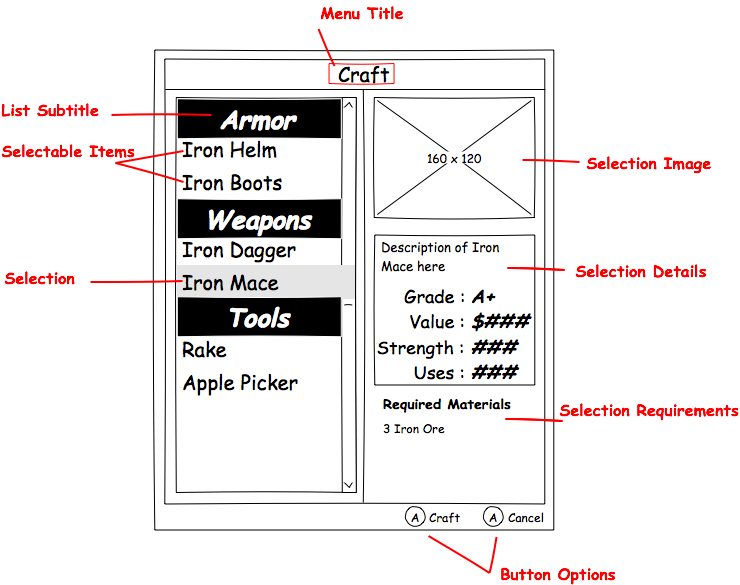I Don’t Give a Craft is #myouyagame focussed on crafting, adventuring, and leveling. You just finished learning from a master craftsperson and it’s time to open up your own shop! Keep your store stocked by purchasing raw materials and crafting a variety of items, increase the quality of your items by playing minigames based on your trade, and learn to make new items by taking special job requests.
Money is going to be a main factor to how much you can do in this game. If you want to make better items, you have to purchase pricier materials. Before certain items can be added to your repertoire, specialized equipment needs be be bought. If you want to increase your shop’s inventory space, you will need to pay for an expansion. The primary way to make money in I Don’t Give a Craft is by having items on your store shelves. So purchase raw materials, craft a plethora of products, and place a selection of them on display. Durring store hours, people will offer you money for an item, and you can decide to sell at that price or hold out for more money.
People are willing to pay more money for quality products. So if you want to gain more money, the best way is to improve what you make. This is done through Cooking Mama-esqu minigames where you try to craft as quickly and accurately as possible. As a blacksmith, you will need to keep your iron hot enough to hammer into shape. As an alchemist, you will need to stir your potion as it cooks to keep it from boiling over. Your best attempt will be saved, and that product will now be higher quality and bring in more money when sold!
You start the game with basic crafting knowledge and a small amount of items in your repertoire, which is enough to keep your store afloat, but you won’t see anything neat in the game that way. Every so often, someone will come into your store asking for an item that you don’t know how to make. You can tell that person “tough luck, I only sell basic items” or you can ask them where they heard about this item. This person might run an apple orchard and they heard about how a goblin tribe out east uses a special tool to harvest apples much faster than the conventional methods. So you go on an adventure to find this goblin tribe and when you get there, you have a question to answer: how do you get a one of those goblin apple pickers from the goblins? Do you slay goblins in the apple grove until they drop an apple picker? Do you sneak into the goblin camp and steal the apple picker? Or do you offer an item to the goblins as trade for an apple picker? Either way, when you acquire the item, you will have to play the minigame in order to create your first apple picker. After you create it, the customer who requested the item will show up in your store the next day to purchase whichever item they wanted.
I Don’t Give a Craft will also have skill levels, equipment for adventuring, cities to move to, romantic interests, puns, and much more that I will talk about at a later date.
I’m announcing this right now because OUYA is giving away developer consoles to people who tweet about the game they would make for OUYA’s launch in March. So I wanted to share this with everyone, hopefully get a small group of people following the growth of this game, and get a bunch of people favoriting or retweeting about this game using hashtag #myouyagame.
Thanks much, everyone, and please ask questions and leave comments.